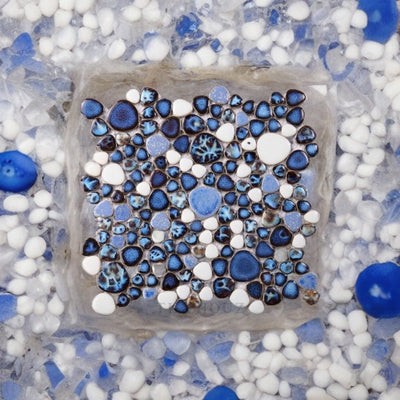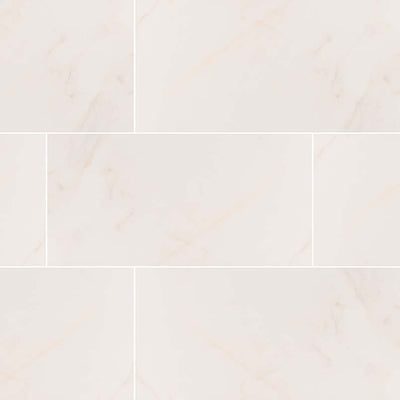How To Create Unique Geometric Tile Patterns For DIYers
Creating geometric patterns for tile installation can be made easier by using templates or guides. Here are a few methods to simplify the process:
1. Tile Pattern Stencils:
- Look for pre-made tile pattern stencils or templates that are designed for specific geometric patterns. These stencils typically have cutouts that represent the shape and layout of each tile in the pattern.
- Place the stencil on the surface where you want to install the tiles. Align it carefully to ensure accuracy.
- Trace the pattern onto the surface using a pencil or marker, following the edges of the stencil cutouts. This will serve as a guide for placing the tiles.
2. Tile Pattern Grids:
- Create a grid using painter's tape or masking tape on the installation surface. The grid should represent the layout of the geometric pattern you want to achieve.
- Measure and mark the dimensions of each tile within the grid. This will help guide the placement of the tiles accurately.
- Apply the tiles within each marked grid section, ensuring they align with the grid lines. Use spacers or guides to maintain consistent spacing between the tiles.
3. Design Software and Apps:
- Utilize design software or tile pattern apps to digitally create and visualize different geometric patterns. These tools allow you to experiment with various layouts and tile arrangements.
- Select a pattern and input the dimensions of your tiles. The software or app will generate a visual representation of the pattern and provide instructions for installation.
- Transfer the pattern onto the installation surface using a grid, stencils, or markings to guide tile placement.
4. DIY Templates:
- Create your own templates using sturdy materials like cardboard or plastic. Cut out the shapes or patterns representing each tile in the geometric design.
- Place the template on the surface, aligning it according to your desired layout. Trace the shape onto the surface to mark the placement of each tile.
- Remove the template and follow the marked lines to position and install the tiles accurately.
Remember, regardless of the method you choose, it's crucial to take measurements and plan the layout carefully before starting the installation. It's also recommended to practice the pattern on a small scale or test layout before proceeding with the entire installation to ensure the desired result.
By using templates, stencils, grids, or digital tools, you can simplify the process of creating and installing geometric tile patterns, making it easier to achieve precise and visually appealing designs.There are several design software options that can be used to create and visualize geometric tile patterns. Some popular software tools for this purpose include:
1. AutoCAD: AutoCAD is a widely used software for creating precise 2D and 3D designs. It provides tools for drawing and arranging geometric patterns, allowing you to customize tile layouts and dimensions.
2. SketchUp: SketchUp is a user-friendly 3D modeling software that can be used to create and visualize tile patterns in a three-dimensional environment. It offers a wide range of features and extensions for designing and experimenting with different geometric layouts.
3. Adobe Illustrator: Adobe Illustrator is a vector-based graphic design software that can be used to create tile patterns with precise measurements and shapes. It provides various drawing tools and features for creating intricate geometric designs.
4. Tile Design Tools: Some tile manufacturers and retailers offer their own online design tools specifically tailored for creating and visualizing tile patterns. These tools allow you to select tile shapes, sizes, and colors, and arrange them in different layouts to preview how they will look when installed.
5. Online Pattern Generators: There are also online pattern generators and tile layout tools available that can assist in creating geometric tile patterns. These tools often allow you to input tile dimensions, choose pattern styles, and customize layouts to create and visualize different designs.
It's important to note that the specific software you choose will depend on your familiarity and comfort level with the program, as well as the complexity of the patterns you wish to create. Exploring tutorials and resources specific to each software can help you better understand its capabilities and how to use it effectively for creating geometric tile patterns.